Week 2: More Prototyping
Week 2: Prototyping
This week we spent most of our time figuring out what kind of mechanics we wanted in-game and testing different ideas. To make it a bit easier to read what we all did, we decided to split this devlog into different sections.
Development
In the end, we decided to go for Unreal for this project resulting in some more in-depth research into what we could do with it and what we needed for the prototype. But in general, these are the following things that were made and tested:
1. Basic Hazards & Respawning
Expanded last week's bumping prototype to now feature some hazards, additionally, the walls were made "bouncier" so that wall hits feel smoother. When a player hits a hazard, they simply respawn at 0, 0, 200 for now. Later on, we would set a spawnpoint that's more fair of course.
2. Bumppad
Another feature that was added to the prototype is a bump pad, whenever you hit it you are launched in the direction of the pad. A second variation launches you based on how hard you hit it.
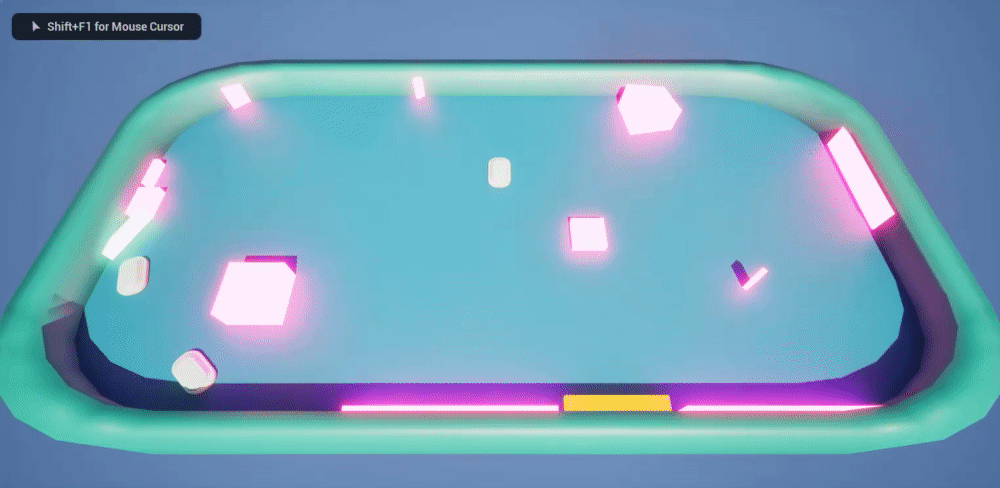
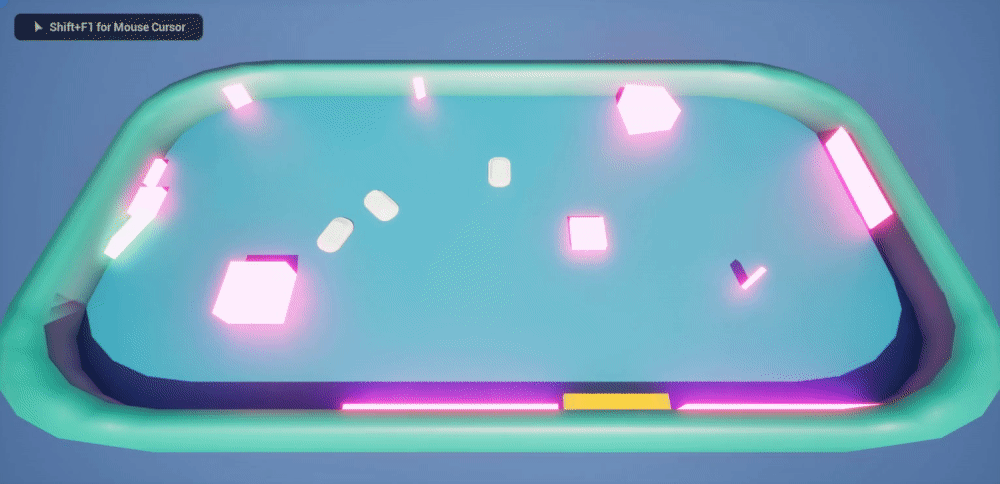
3. Switch that triggers arena-wide events (Ice floor in this example)
In this prototype, we tested both the switch and ice floor behavior since these are 2 important mechanics in our game. We want to have switches and buttons that spawn at random, when you activate these certain events will happen. Switches are one-time use only.
The ice floor is something that adds a lot more fun and chaotic gameplay and only lasts for a limited time. Making all collisions way less predictable. Normally this would be triggered using a different mechanic. More on this in the Game design section!
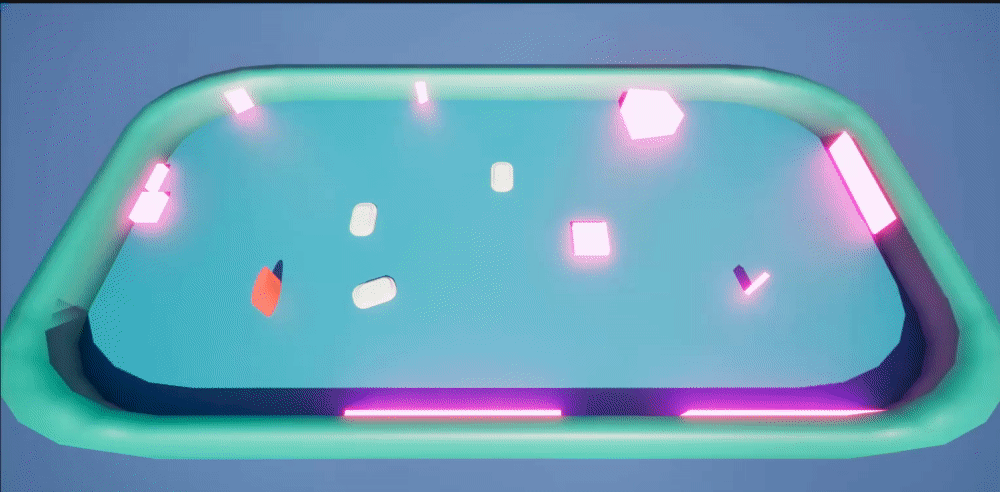
4. Speed Booster & Putting it all together
The last "hazard" we prototyped this week was the speed booster, when you hit it you're boosted forward in the direction of the booster, which can cause a lot of interesting interactions when you're bumped into it or use it to hit another player. You can even use it to slow yourself down when you use it in the other direction. Finally, we added all our current hazard prototypes together in one playable arena, assigned the block-out models and tweaked the movement & bumping to feel better.
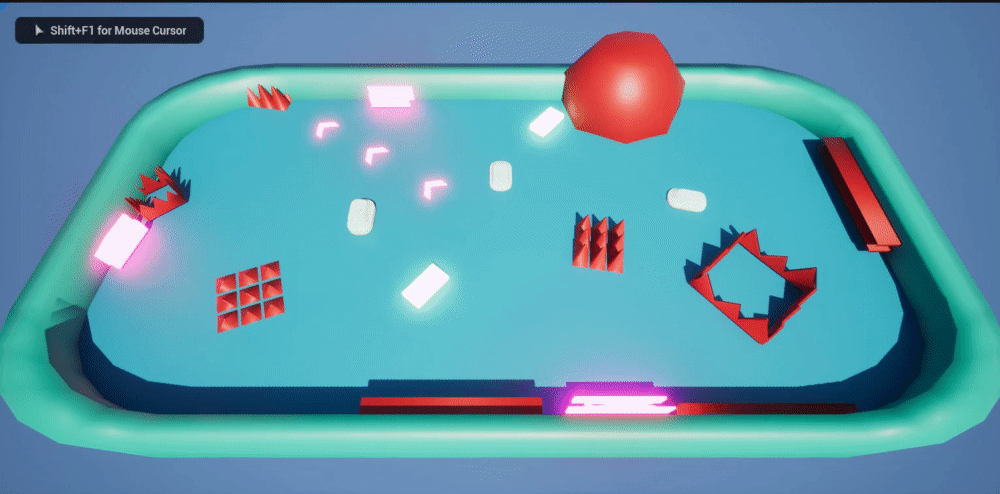
Game Design
After some good debating, we managed to write down what our specific mechanics were going to be for what could happen with the bumper cars. We decided to split up into two categories: Hazards and Power-Ups. Within hazards, we have three subcategories, event triggers, standard hazards and boosters. Thanks to Bart we have some nice mock-ups of what it would look like.
An example of one of our hazards would be an event trigger that would make the floor ice and thus make it harder to steer and the floor would have reduced friction:
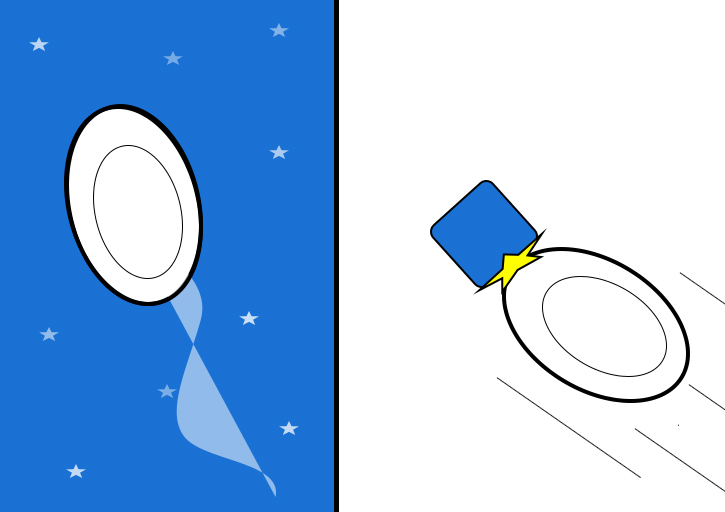
Another one would be, when if the player hits a switch, a meteorite will drop out of the sky. If a player is hit by the meteor, they die and lose a lot of score:
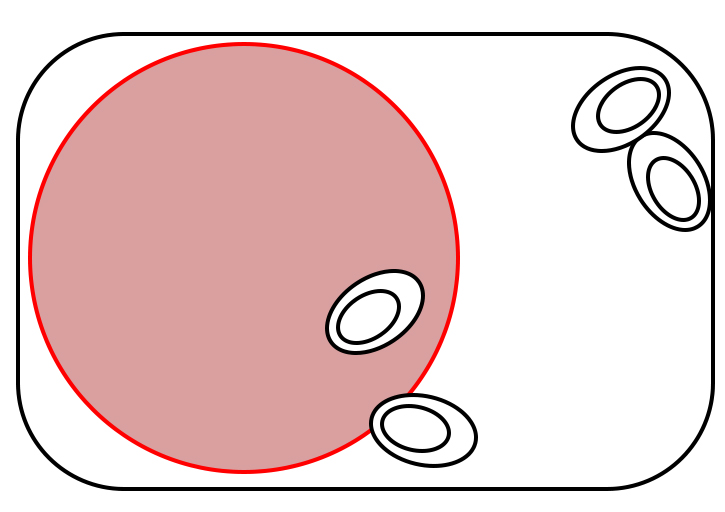
Art
The three of us split up and did different things. Zuzanna spent time researching the art bible and UI, Bart figured out how we could translate shapes and outlines into pixel art. Lastly, Tika spent time creating basic assets to fill in our prototype and implemented these.
Shaders
1.Post-Processing Outline Shader
The first outline shader I created works as a post-processing effect. It allows for:
- Adjustable line width
- Customizable colors
- Global application, meaning it affects all objects in the scene uniformly
This approach is great for a consistent stylized look across the game, but I wanted more flexibility for individual objects.
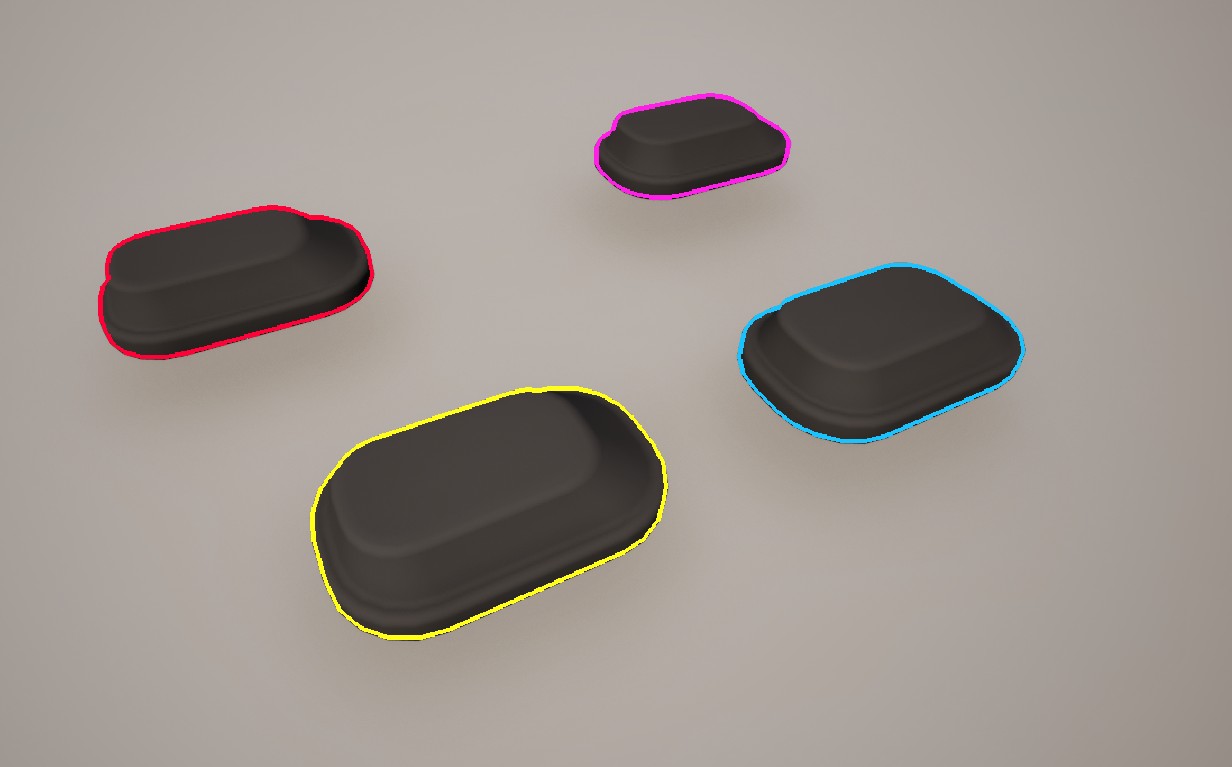
2. Material-Based Outline Shader
Next, I created an outline shader that can be applied directly to materials. This one offers: Per-object outline control Adjustable line width and color Easy swapping between different shapes

3. Pixelated Shader Effect
Lastly, I experimented with a pixelation shader that can be adjusted in real-time. It features: Adjustable pixelation steps (higher values for a more retro look, lower for a softer effect) Control over the shape of the input, allowing for different stylization options This is going to be used for the effects, niagara, and other features.
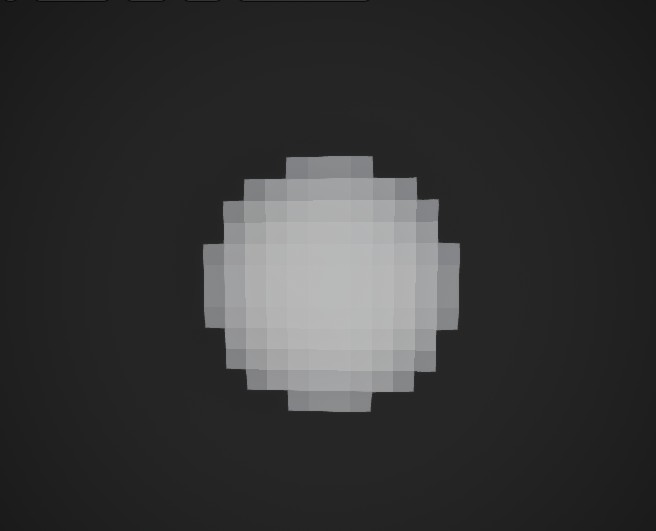
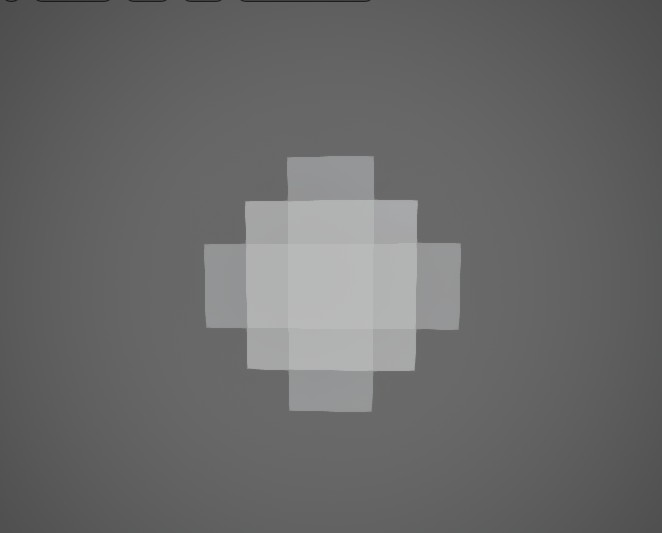
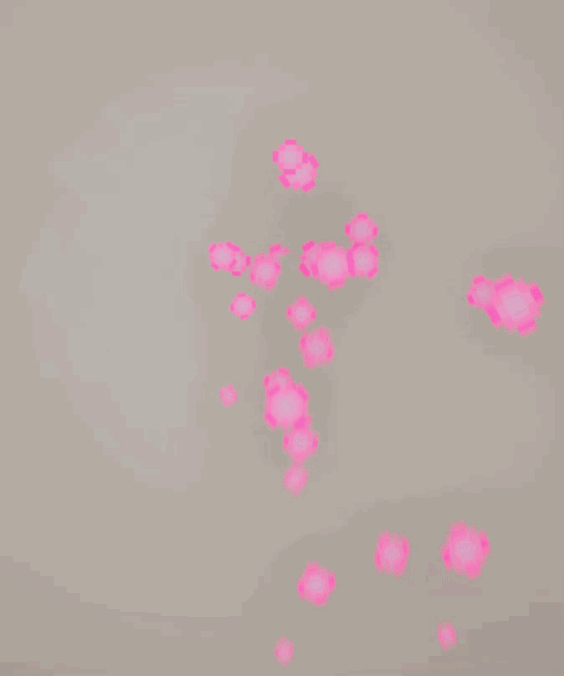
Art Bible
For the artistic side of things, we’re now in the middle of deciding what we want our final product to look like. Gathering lots of references, prototyping quick 3D models and Unreal shaders, but most importantly: putting all that information into an art bible! Here’s a little sneak peek:
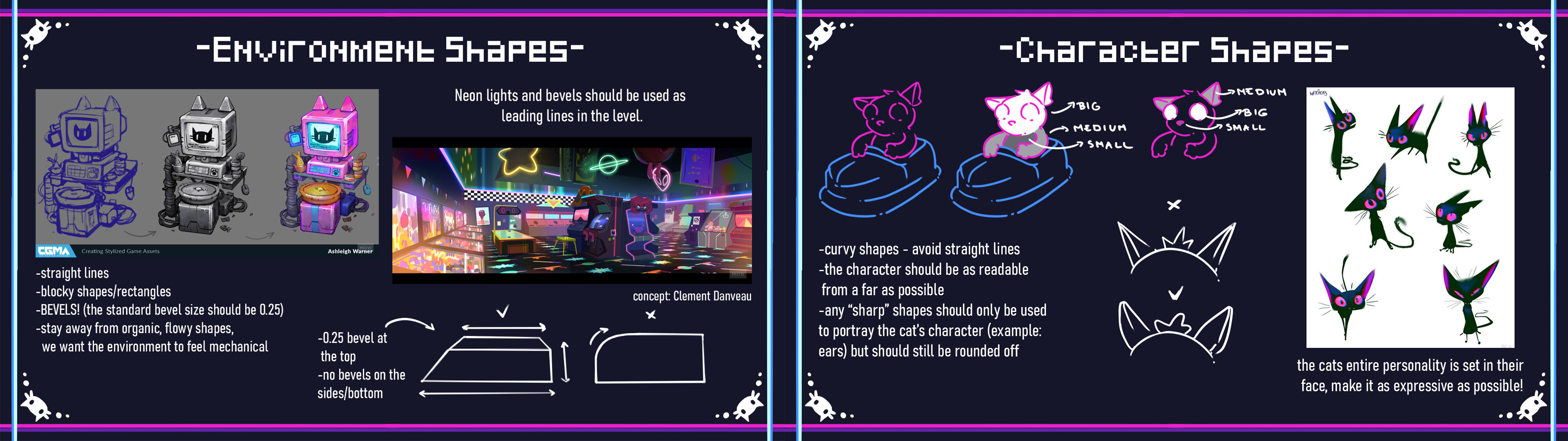
3D Modeling
Modelling department here, I spent my time creating various amount of block-out assets such as the hazards, cars and characters for the game. Here are a couple of screenshots of them, I made sure we had different pivot points so that the developers could see what works best. I also implemented them in the unreal prototype so that we can use them.
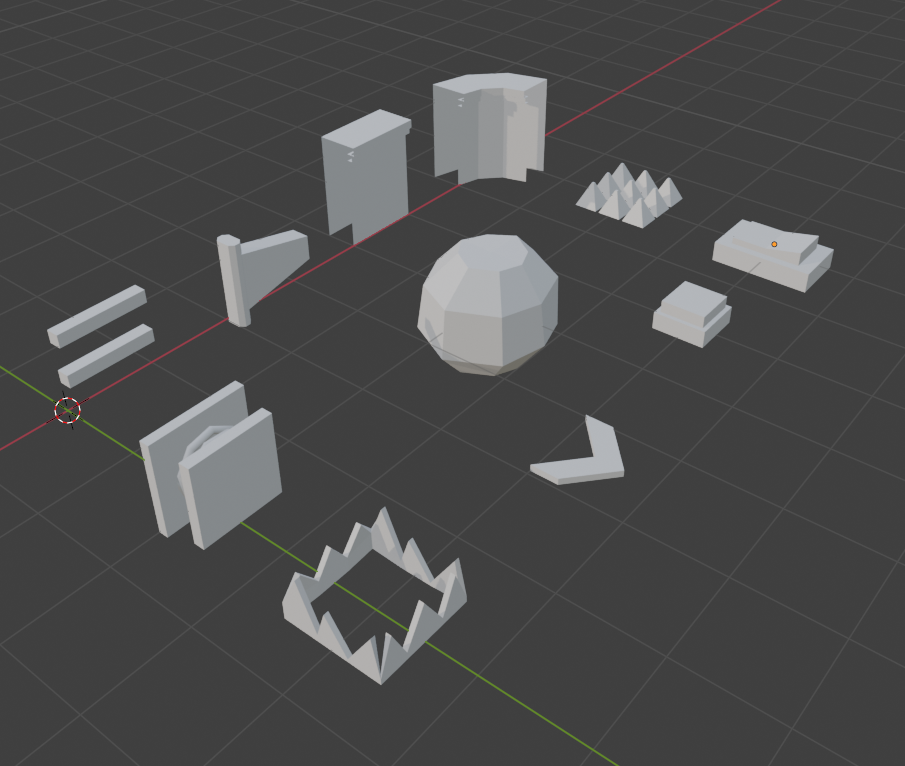
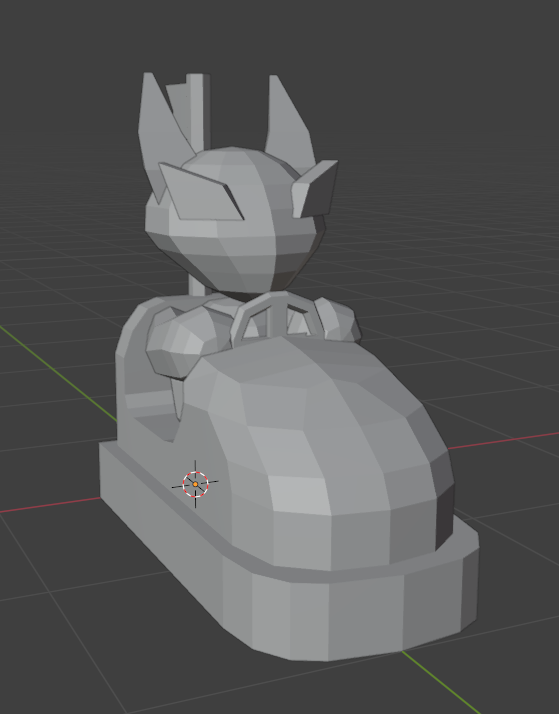
Just the two of them

That was all, we hope to push our prototype more next week and start working on refining art elements for the art bible and game design document.
Files
Get [Group24]BumpurrCars
[Group24]BumpurrCars
The most ameowsing game of the jam!
| Status | In development |
| Authors | MauroDeryckere, BartVanHoye, bramSprengers, danialmeida, zuzannagrzyb, Tikacha |
| Genre | Fighting |
| Tags | Arcade, Local Co-Op, Local multiplayer, Prototype |
| Languages | English |
More posts
- Week 5: Introducing hazards + environment visuals34 days ago
- Week 4: Production time41 days ago
- Week 3: End of Prototyping (Yay!)47 days ago
- Week 1: Brainstorming & Initial Prototyping62 days ago
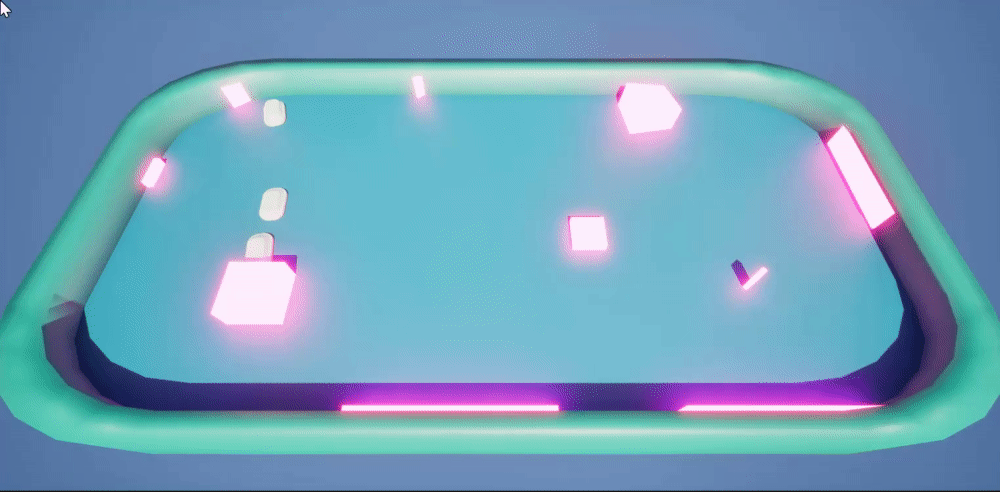
Leave a comment
Log in with itch.io to leave a comment.